Post Category - ParentingParenting
Post Category - ParentingParentingKids drowning in ang baos but want to keep their money safe? Here’s how to keep track of all those $2 bills, while teaching them the value of saving!
After the excitement of receiving all those ang baos for Chinese New Year from family and friends, my kids were overwhelmed with the money they received. Those $2 and $10 all add up!
My daughter (the responsible one) has always been pretty good with keeping her money safe. So much so that the night before we flew out to Hong Kong to visit our relos, she produced a whopping HK$2,000 (about S$335) from her piggybank to spend on her holiday. That was from last Chinese New Year! I had no idea!
On the other hand, my son is very different: he stuffs money in all sorts of places – jean pockets, his backpack, and sometimes just shoving it in my handbag without me even knowing. Keeping track of his money is short of a nightmare.

After reunion dinner last week, they both sat one evening and undid their red packets and counted all that cash. It was a fair amount – lucky them! But as we were in Hong Kong, they had Hong Kong Dollars. We flew back to Singapore a few days later and they added to their newfound wealth by receiving Singapore Dollars from family here.
That’s when I started to wonder… Is there an app out there that would help me keep track of not just red packets, but pocket money and the odd cash gift from Granny and Great Aunts? I also didn’t want my kids to physically keep all this money, and to be honest I found myself borrowing HKD from them so I didn’t have to pull money out of the ATM (bad mama!). So something to manage their money and perhaps set saving goals would be great.
Read More: 18 Awesome Life-Hack Apps
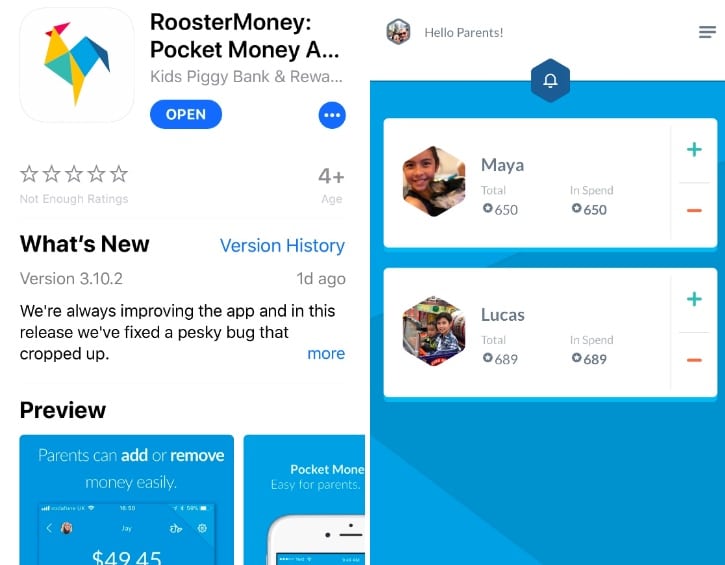
RoosterMoney Pocket Money App is what I ended up downloading. There are quite a number of pocket money type apps out there but this one seemed to get good reviews and it was free.
The RoosterMoney App allows me to manage multiple kids’ pocket money accounts (kids can also download the app and have their own dashboard on their iPads, too). You can then key in money as and when they receive it, and also take away any spending they make. So all that cash they receive goes to the parent and you just keep track of their money on the App – super easy and so convenient.
Another great feature is adding goals for their dream purchase – you can even upload an image! Parents can boost pocket money for certain achievements and completed chores, too. It’s a great way to teach your kids about money, saving and giving.
The basic app is free with in-app purchases available, although I’ve just been using the basic and it suits my needs. Gosh if there wasn’t an app out there for this I was going to create one myself!






 View All
View All





 View All
View All











 View All
View All