Buh-bye, Internet dead zones! Google Wifi has just arrived in Singapore to improve home Internet coverage, and it’s got family-friendly features, too!
In its neverending quest to make life simpler (and/or dominate every aspect of our online lives), Google has just launched its newest game-changing product in Singapore: Google Wifi. It’s a home networking system meant to replace traditional routers, with a particular goal of ending dead zones and ensuring strong, fast signals throughout the house.

This is accomplished through “mesh” technology; basically you set up a minimum of three super-sleek little routers across your home, and they create a sort of “blanket coverage” that’s constantly determining the best best path between points for data. No additional cables are required, and the idea is that you can roam freely throughout your home without any drops or gaps in coverage – forget about having to sit right by the router to ensure a strong signal. As someone who frequently has to chase a toddler around the house while talking to her grandparents on FaceTime, I can totally appreciate this benefit!
Excitingly, Singapore is the first country in Asia (and just the eighth country overall) to have Google Wifi, which launched in the U.S. last year. The small, sleek device – completely devoid of the flashing lights and cumbersome antennas you’d find on a traditional router – gets great reviews for its ease of use.

Besides the fact that you can easily set it up with a nifty companion app (available for both Android and iPhones), Google Wifi includes family-friendly features that allow you to “pause” or turn off usage (particularly handy for when the kids need to buckle down and study, or you want everyone to come to the dinner table).
Another cool feature lets you pick a priority device; for instance if you’re streaming a movie off someone’s tablet, or doing an important video call on your laptop. While other devices will still have plenty of coverage, it’s a neat way to ensure that device’s Internet will be strong and fast.
The one catch
It’s not a catch exactly, but interestingly, Google Wifi has chosen to only make itself available through Starhub in Singapore (apparently no other such exclusive partnership exists in the other eight countries that have the service). So if you’ve just signed a contract with another ISP, you’re a little bit out luck. The current deal includes three Google Wifi routers at $15 per month over 24 months when you sign up for or renew any Starhub Broadband or Hubbing bundle. If you’ve got a big house and require additional routers, they’re available for $199 each.
So what do we think?
Our family got the chance to try Google Wifi out for ourselves. My husband – whose upstairs home office can’t get a signal with our current fiber Internet – was particularly excited to put it to the test.
https://www.youtube.com/watch?v=z7PPYNs5Xao
Set up – which he did entirely through the app on his phone – took about 15 minutes. Initially we put one router downstairs and two upstairs, but got an error message that they were too far apart, so we move another one to a midpoint downstairs. We ran a speed test and it was an impressively fast download speed of 802MBPS.
I like to stream videos on my iPad in bed at night, and often find that the video quality can get grainy or have interruptions. I was delighted to discover a much clearer picture, and experienced no stoppage or interruptions. Woohoo!

Even better, I carried my laptop throughout the house, and sure enough never had any droppages. Even in the upstairs office, my signal remained at full bars the whole time, and I was even able to download stuff (which I usually can’t do). Major props, Google!
My husband only had one minor quibble, and it’s a small one: there is only one ethernet jack on the main router, so if you use it for multiple devices (for instance, we usually connect our router to both our television and our Apple TV device), you’ll have to pick and choose between them.
Overall we were quite pleased with Google Wifi, which accomplishes everything it sets out to: easy set-up, great coverage throughout the house, and easy to manage settings. Sadly we don’t have Starhub Internet, but note that you can order a 3-pack of the routers from Amazon in the U.S. for US$264, though of course they won’t be covered by the same 1-year warranty that you’d receive in Singapore.
Happy surfing, mamas!






 View All
View All




 View All
View All










 View All
View All