
Make that online kids’ playdate a success with these interactive games and fun activities that kids can play online over Zoom or FaceTime
We can still meet up in groups of 2, but if you are staying home more and your kids still want to see their friends, how can you organise a virtual playdate? Take the playdates (or even birthday parties) online with these fun games and activities that kids can enjoy with their friends virtually over Zoom, Facetime, House Party, Skype or WhatsApp These online virtual playdates may require more supervision than your average playdate especially if kids are younger, so make sure an adult is at hand and that your internet safety is set up.
1. Scavenger Hunt
Organise a scavenger hunt for your kids and their friends over Zoom. For younger kids you can have a set of picture clues so that kids can find a physical object in their home to match the clue. Other ideas include: find something red, find a something with dots on it, find something with batteries, find something that starts with the letter “P”.
Materials needed: None
2. Pictionary
The classic game Pictionary is a good game for kids 5+ to play together virtually, and could even work as a birthday party game for youngsters. Kids can take turns drawing a picture and holding it up to the camera so that their friends can try and guess what the picture is. This may be good with a little help from parents to help with clues, or for older kids who may be more adept at translating their idea into a picture. There’s also a function on Zoom where you can play digital Pictionary by sharing your screen and selecting the Whiteboard feature. Use the annotation tools on the Whiteboard toolbar to draw a picture and have the other friend try to guess what you’re drawing. The person screen-sharing is the only one who can draw at a given time so everyone on the Zoom call needs to know how to do this. Check out the handy online Pictionary Generator for ideas of random words to draw.
Materials needed: Pencil and paper

3. Colouring Playdates
Preschoolers from 4 years old can colour together. If you are organized, parents can print out the same colouring sheet for each kid so they can colour in tandem or just let the kids discuss what they want to draw and colour themselves.
Materials needed: Colouring pencils/crayons/pens and paper
4. Boggle
If you have the board game Boggle you can play this by setting it up so everyone can see the letters, set a timer and play as usual just virtually. Or play it online with the Puzzle-Words.com/Boggle. Just screenshare the digital version of the board game (split your screen with Zoom) so everyone on your zoom call can see the Boggle letters and off you go.
Materials needed: Boggle game or online Boggle
5. Scattergories
Scattegories is a great game to play on virtual playdates. You can freestyle it – just get a pen and paper, pick a letter, then each player has to write down a person’s name (or celebrity for older kids), a place, animal, and thing that starts with that letter. Or come up with your own categories. There’s also a Scattergories online game that generates an invite link to start playing with your friends. The online Scattergories will generate letters and categories, and give you a timer to go through as many of the categories then tally results. You’ll need to split your screen with Scattergories and Zoom so you can see and hear each of your friends in the game.
Materials needed: Pencil and paper, or use online Scattergories
6. Rock, Paper, Scissors
A great “starter” game for kids just getting used to seeing their buddies online and one with no additional materials required. For little ones who don’t know the rules, explain that you start by saying “rock, paper, scissors…shoot!” and then make one of the three choices with your hands (in view of the camera) as you shout “shoot!” Paper covers rock; rock bashes scissors; scissors cuts paper.
Materials needed: Just your hands
7. Virtual Charades
Charades is a great game when you have two sets of siblings playing over Zoom, or even a group for a birthday party. One person “acts out” a phrase without speaking (or for younger kids, you can choose categories like “What animal am I?” or “What action am I doing?”). The rest of the group tries to guess what the phrase is. You can use this kid-friendly Charade Idea Generator if kids need help with ideas of what to act out.
Materials needed: None

8. Online Bingo
Kids can play a virtual game of Bingo over Zoom or Facetime. This is a great game to get kids to practise their numbers or even words. Firstly, create your own cards on My Free Bingo Cards using their free Bingo Card Generator – you can enter words or numbers for this simple app. You can make up to 30 cards for free and all cards are randomized. Then you can print out the cards or send the free virtual link so kids can play bingo on any device. There’s a caller card so that one of the kids (or an adult) can be the bingo caller. There are rules on how to play online.
Materials needed: Bingo cards from My Free Bingo Cards, printer if printing physical cards and counters to cover the bingo sheets (or just cross out with a pencil as you go). Or you can also play online.
9. Quick Draw
Quick Draw on Houseparty is like a mini version of Pictionary where you have to draw a word or idea that comes onto your screen. You’ll need to download the Houseparty app (more here) to get started.
Side note: There’s also another “Quick Draw”which isn’t really a game to play with friends – it’s one you can play on your own. But we included it as you can sharpen your Pictionary playing skills and it’s something fun for the kids when that virtual playdate gets cancelled! Quick Draw by Google is a game built with machine learning. You draw, and a neural network tries to guess what you’re drawing.
Materials needed: House Party app
5 Second Rule
5 Second Rule is a fun board game to play on virtual playdates – and the good news is you don’t really even need the physical game to play. Just take turns, via Zoom, picking a category then go around, giving each player five seconds to name three things within the category. Category ideas that work well for kids include types of animals, colours, countries, favourite food etc.
Materials needed: Pencil and Paper

10. Trivia/Quiz
Kids love a good quiz so organise a trivia session over Zoom. There are lots of trivia generators online or check out this list of questions for kids. You can even create a personalised trivia game around a specific subject using TriviaMaker.com. Houseparty also has 18 free trivia decks older kids can check out. Players just need to write down their answers (or submit via email) and the quizmaster can tally the scores at the end.
Materials needed: Pencil and Paper
11. Heads Up! by Houseparty
Download Houseparty and play Heads Up! on the app for free — kids will love it. Each subject card appears at the top of the screen instead of on the top of players’ heads, and you have to guess the words using your friends’ clues. There’s also a Heads Up: Animals Gone Wild (where you have to use only noises and act like the animal on their card) – makes for hilarious fun – as well as Heads Up: Act It Out (where you need to act out clues instead of saying them). If younger kids have the physical board game of Hedbanz at home this is a similar concept and also works well to play on Zoom.
Materials needed: Houseparty App or Hedbanz game
12. Chess
Many traditional board games can be played on Zoom with friends or family virtually with a little adapting. My 8-year-old loves playing chess with Grandpa in the UK over Skype (they both set the board up and tell each other which position to move pieces to replicate the game on each end).
Materials needed: Your fave board game
All you need is a little creativity and planning, plus a good Internet connection, and your kids can still have fun socialising with their pals online. If you have any fun ideas for games or activities that we have missed out on, let us know at [email protected]!






 View All
View All



 View All
View All


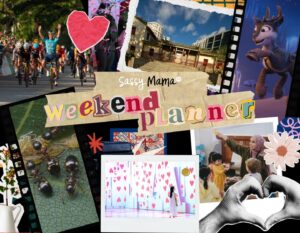







 View All
View All







