
We’ve all gotten a crash course in video chat apps – Zoom, Skype, FaceTime etc. – during the pandemic. We break down the pros and cons of each.
Due to the pandemic and Phase 2 HA, whether your kiddo is suddenly immersed in home-based learning, you find yourself working from home, or you’re trying to stay positive by doing virtual happy hours or long-distance family catch-ups, there’ve been ample opportunities to try out the various video chat apps currently available.
So far Zoom seems to be the most popular choice – it’s not laggy, it’s easy to see everyone at once when you’re chatting a large group, and you can even choose fun backgrounds like the planets or a deserted island. Of course it’s also become notorious for some serious security flaws, and was even temporarily banned by MOE due to some horrible ‘Zoom bombing’ incidents.
If you’re still not committed to a particularly video chat app, consider this your cheat sheet with the various pros and cons to help you find the one that suits your needs best!
Best Video Chat Apps
Zoom
Renowned for its high-quality video and sound, Zoom is a popular choice amongst companies and schools for its meetings, webinar and video chat capabilities. There’s a free version that you download as an app (with a 40-minute limit on group meetings), or you can pay for additional functionality. We like that you can customize your background (here’s how to add in famous works of art!). Zoom is available both on desktop and mobile devices.
Max people per chat: 100
Pros/Key features: Customizable backgrounds; A beauty filter (Video settings –> Touch Up My Appearance); Record video to your computer; Share screen icon on toolbar.
Cons: Major security breaches in early April 2020 (subsequent fixes include password protection and the creation of virtual waiting rooms; the only free video chat app with a time limit (40 minutes); it can be difficult to use in a web browser (there’s an extension for Chrome or Firefox).
Skype
A true OG when it comes to Internet voice calls, Skype is owned by Microsoft and now includes video chat and conferencing capabilities. It’s also free!
Max people per chat: 50
Pros/Key features: Easy to use; free; in-app features like chat and whiteboard; allows you to record, save, and share chats, and also has live captions and subtitles; can be synced up with Microsoft Office; with a (cheap) paid account Skype can be used to make voice calls to landlines all over the world.
Cons: Sounds (like echoes) and background noises, and video that is sometime known to freeze up.
FaceTime
If you have an iPhone, iPad or Apple laptop, FaceTime is the built-in video chat app that you can use to call other Apple users with Wi-Fi (vs. having to use your phone data). It allows for both video and voice-only calls (and in fact you can switch between the two during a call).
Max people per chat: 32
Pros/Key features: Can make calls virtually anytime, anywhere with your mobile phone (which is easier to use than a laptop camera); can easily switch between voice and audio calls; has parental controls that enable you to limit the length of calls.
Cons: Only available to Apple product users; video often seems to freeze (meaning you have no choice but to go to audio-only).
Unlike FaceTime, WhatsApp of course works on all mobile devices off of available Wi-Fi. It’s great for person-to-person video calls, and does allow group video chats (though only up to four people at a time). Its video chat capabilities only work with phones, not the desktop client.
Max people per video chat: 4
Pros/Key features: Mobile and easy to use; offers end-to-end encryption for tight security; good voice quality if the Internet connection is strong.
Cons: Only allows up to four people per group chat; doesn’t work on a laptop or tablet; despite encryption there’s clearly some weird overlap with Facebook (which owns WhatsApp) and Instagram…
Google Duo & Google Hangouts Meet
An outgrowth of good old fashioned G-Chat, Google Duo is free and allows up to 12 people in a video chat. There is no ability to record chats. If you have G-Suite for Office, when you create an appointment in your calendar it will automatically generate a Google Hangouts Meet link that you can share with invitees, and the free version can handle up to 25 people.
Max people per video chat: 12 (Duo); 25 (free hangouts) – 100 (paid)
Pros/Key features: Classic Google ease of use; Compatible with mobile apps; Clean, simple interface; No need to create yet another new account if they already use Google/Gmail; easy text messaging.
Cons: Video and audio aren’t quite as smooth as Zoom; you need a plugin to have the same grid view as Zoom.
Houseparty
This face-to-face social app has been a hit for happy hours and virtual family game nights. It’s compatible both with desktops and mobile phones. Houseparty only allows up to 8 people in a chat, but is known for facilitating games like trivia and Heads Up. It also has private messaging and allows you to hop between different parties.
Max people per video chat: 8
Pros/Key features: Built-in games; easy-to-use interface; can host multiple “parties” at once.
Cons: Low limit for a group chat; some people say it’s been susceptible to hacks; required to create an account and invite contacts.
Microsoft Teams
If Skype is the Microsoft product for personal use, Teams is preferred by companies and schools. It offers chat, video conferencing (10,000 people can tune in!), voice calls, and ample collaboration with Microsoft Office products including Word, PowerPoint and Excel files. Teams is available in both free and paid versions.
Max people per video chat: 300 (free) – 10,000 (paid)
Pros/Key features: Unlimited chats, video and audio calls and 10GB of file storage for your team; Easy integration with Microsoft Office products and apps; secure video chat; costs were lifted in March 2020 to make it more accessible.
Cons: Only worthwhile if you’re using Office 365 products.
Slack
Much more than just a chat tool, Slack also allows video conferencing for up to 15 people via both desktop and mobile apps. It’s easy to share screens as well.
Max people per video chat: 15
Pros/Key features: Easy functionality if your team is already working in chat; screen sharing available.
Cons: Only available within a single Slack workplace (you can’t just call anyone who’s on Slack).
WebEx
A video and collaboration tool from Cisco, WebEx is quite similar to Zoom, with the added benefit that its free version doesn’t limit call times. On the other hand, Zoom is better optimized to share video content.
Max people per video chat: 25 (free) – 200 (paid).
Pros/Key features: High quality audio; One-touch button to join meetings; Free version offers more functionality than the free version of Zoom; Allows for making/receiving landline calls.
Cons: Not optimized for video sharing; account creation and login process is a bit convoluted.






 View All
View All





 View All
View All


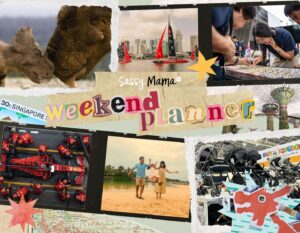






 View All
View All






![[𝗦𝗔𝗩𝗘 𝗧𝗛𝗜𝗦] 𝗞𝗶𝗱-𝗔𝗽𝗽𝗿𝗼𝘃𝗲𝗱 𝗗𝗲𝘀𝘀𝗲𝗿𝘁 𝗦𝗽𝗼𝘁𝘀 𝗬𝗼𝘂 𝗖𝗮𝗻 ‘𝗘𝗮𝘁 𝗳𝗼𝗿 𝗙𝗿𝗲𝗲’ 𝗪𝗶𝘁𝗵 𝗖𝗗𝗖 𝗩𝗼𝘂𝗰𝗵𝗲𝗿𝘀! 🍦🍩🧁😉
Before you ask “Can use CDC voucher?” Yes, you definitely can! These spots are perfect for an after-school treat, weekend fun, or just saying “yes” to dessert without saying goodbye to your wallet.
Comment “Sweet” or tap the link in bio for more foodie recommendations!
Got a fave kid-friendly spot that accepts CDC vouchers? Let us know in the comments too!
.
.
.
.
.
.
.
#CDCVouchersSG #SGMumLife #KidFriendlySG #FreeDessert #HeartlandEats #SweetTreatsSG #SGParents #FamilyFunSG #WafflesAndIceCream #BudgetParenting #ThingsToDoWithKidsSG #SGCafes #SupportLocalSG #KidsEatHappy #CDCAdventures](https://www.sassymamasg.com/wp-content/plugins/instagram-feed/img/placeholder.png)
