
Bookmark these fab educational apps (many of them are free!) and online learning resources for kids, from preschoolers to older kids for 2024
Looking for an engaging educational app that will satisfy your child’s desire for screen time and give them a fun learning boost? We are all for raising low-media kids so we mostly reserve screen time for weekends. But if the kids have had their fair share of exploring our green parks, playing outside in the playground and going to the library to stock up on books, you may be looking for extra educational fun. That’s why we’ve put together a list of online educational resources plus all the best learning apps for kids!
Psssst! If you are looking for live classes and private tutors, check out our Top Ranking Tuition Centre guide.
Jump to:
Online Educational resources for kids
Best Learning Apps for Toddlers
Best Learning Apps for Preschoolers
Best Learning Apps for Older Kids
Educational & Learning Apps for kids of all ages
Here’s our list of the best (mostly educational) learning apps for kids, categorised appropriately from toddlers to preschoolers to older kids too – and why we love them as parents. Do note that the World Health Organization (WHO) is recommending children under age 5 spend one hour or less per day on digital devices and those under age 1 spend no time at all on digital devices.
Best Educational Apps for Toddlers
Breathe, Think, Do with Sesame

Age appropriate: 3 and up
Why my kids like it: My littlest kid loves helping the monster take deep breaths, and problem solve plus there are calm breathing techniques and other encouraging ways to destress.
Why this parent likes it: We love this gentle app which gives kids tools to cope with problems. There’s even a parent section, with free resources for further advice. – Amy
App cost: Free!
![]() Breathe, Think, Do with Sesame
Breathe, Think, Do with Sesame
Dr Panda Series

Age appropriate: 3 and up
Why my kids like it: Dr. Panda has so many games, from the airport game to the kitchen game but my daughter’s fave is the vet of course. And the daycare. She loves it cos she gets to do all the different steps to “achieve” the goal and then go to the next step. It’s just simple good fun!
Why this parent likes it: This app keeps my daughter engaged while I read a book on the plane. You can turn the music and sound effects off in the settings menu too for quiet play. – Nadia
App cost: Free!
![]() Dr Panda Series
Dr Panda Series
The Very Hungry Caterpillar & Friends First Words
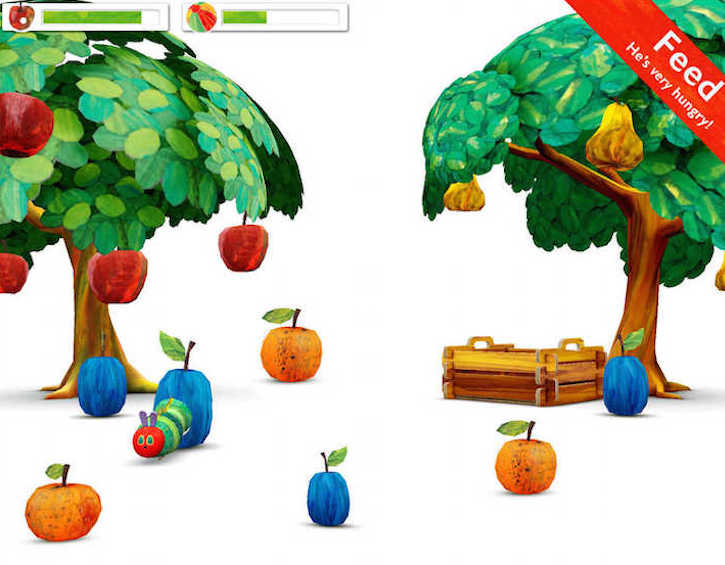
Age appropriate: 2 and up
Why my kids like it: Any child who loves the Eric Carle classic will get something out of this learning app; from the time our daughter could point and swipe she enjoyed looking at the different animals (when you touch each one they make their respective sounds). As she’s gotten older she’s been able to respond to the instructions (“Touch here”, “Turn the page”, etc.)
Why this parent likes it: With calming music in the background and bright illustrations that bring the book to life, it’s as book-like and low-tech as apps can get. – Kate
Cost: US$3.99
![]() The Very Hungry Caterpillar & Friends First Words
The Very Hungry Caterpillar & Friends First Words
Monkey Math School Sunshine

Age appropriate: 3 and up
Why my kids like it: Very interactive and varied games covering topics such as shapes, number recognition, counting, patterns, addition, subtraction, comparisons, writing numbers, and recognizing sets. For the prize when your kids answers something correctly they can choose a prize (fish, plants, and decorations) for their aquarium.
Why this parent likes it: Kids learn Maths while having fun! – Gemma
Cost: $6.99
![]() Monkey Math School Sunshine
Monkey Math School Sunshine
The Daniel Tiger’s Neighborhood Collection (4 apps in one bundle)

Age appropriate: 3 and up
Why my kids like it: My daughter loves any and all things Daniel Tiger, and these four apps cover every facet of the emotionally intelligent tiger’s life, whether she’s helping him go potty or brush his teeth, singing along to her favourite songs from the show, or exploring his extensive neighbourhood.
Why this parent likes it: Daniel Tiger is just about the only TV show we allow our daughter to watch, as it teaches amazing life skills in a thoughtful and respectful way that little kids can totally relate to. There’s seriously a jingle or little song that helps toddlers manage any number of challenging times, from picking out appropriate clothes to going potty, to dealing with angry feelings. These apps just take it a step further and if they keep our daughter happy, we’re happy, too! – Kate
Cost: US$8.99
![]() The Daniel Tiger’s Neighborhood Collection (3 apps in one bundle)
The Daniel Tiger’s Neighborhood Collection (3 apps in one bundle)
Toca Train

Age appropriate: 3 and up
Why my kids like it: Your kid gets to play train driver in this fun and friendly train simulator. The controls are intuitive and there are no written instructions to encourage kids to explore themselves. Just pull the levers, push the buttons and start exploring the island with your train!
Why this parent likes it: Cute game from award-winning play studio Toca Boca – check out their other games too. – Emilie
Cost: US$3.99
Build a Truck – by Duck Duck Moose

Age appropriate: 3 and up
Why my kids like it: Kids get to design their own truck by selecting inventive parts with which to construct trucks, spray-paint and decorate and then they choose a race course, complete with obstacles.
Why this parent likes it: Great for strategic thinking and creativity. – Emilie
Cost: Free!
![]() Build a Truck – by Duck Duck Moose
Build a Truck – by Duck Duck Moose
Where’s My Water?
Age appropriate: 4 and up
Why my kids like it: This is a very clever game for little ones. The purpose of the game is to guide water to a shower by navigating through dirt through increasingly challenging scenarios!
Why this parent likes it: It’s fun plus each level is a challenging physics-based puzzle so I like that it’s educational too. – Emilie
Cost: Free!
Best Educational Apps for Preschoolers
Thinkrolls
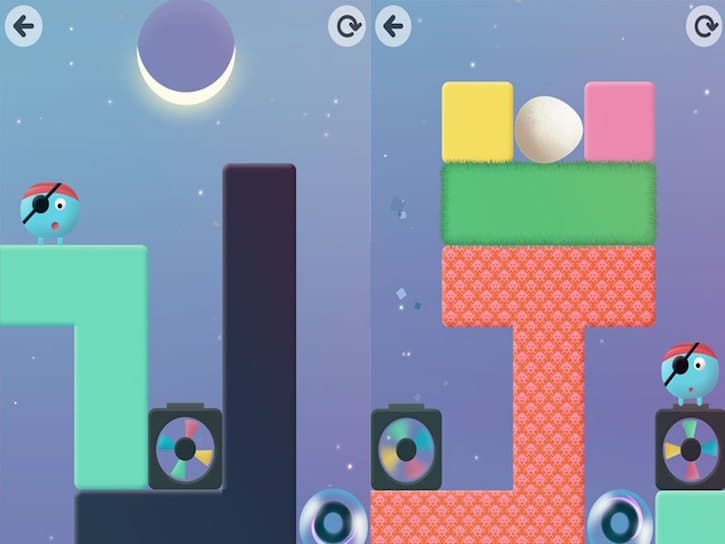
Age appropriate: 4 and up
Why my kids like it: This app has a great interface and really cute characters. Plus it’s easy to navigate and is a great puzzle game.
Why this parent likes it: Thinkrolls are the 26 smart characters in this award-winning app that is part physics platformer, part puzzle game for logical thinking. -Amy
Cost: $5.99
Khan Academy Kids
Age appropriate: 2 to 7
Why my kids like it: The activities are fun and engaging — and seemingly endless. One minute she’s having a story read to her, the next she’s tracing letters, the next she’s practising sounds. And we’ve barely even scraped the surface on the math side of things!
Why this parent likes it: The curriculum seems thorough and covers topics including Math, Reading and Social-Emotional Learning. -Kate
Cost: Free!
Cut the Rope

Age appropriate: 5 and up
Why my kids like it: The games are problem-solving and challenging yet fun to play. Plus the little frog eating candies are super cute.
Why this parent likes it: If a game has an educational aim I feel better letting my kid have screen time. Cut the rope is a series of physics-based puzzle video games so that gets the green light from me. – Gemma
Cost: Free!
Duolingo
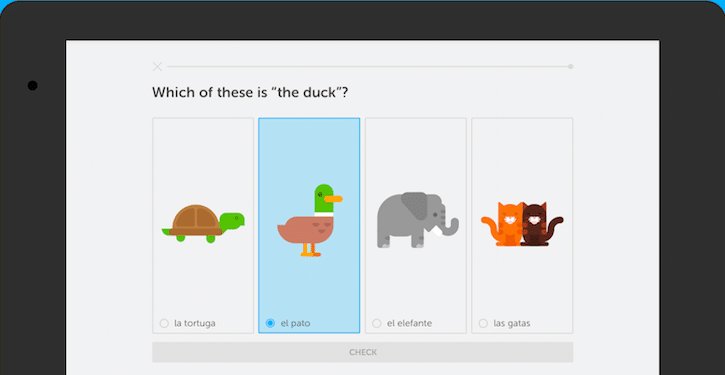
Age appropriate: 4 and up
Why my kids like it: They love the idea of learning a few words or sentences of a new language.
Why this parent likes it: This is a great vocab language app from basic to advanced levels and keeps the kids hooked on something educational and useful. My kids suddenly want to practice their Mandarin or learn French with this learning app! – Andrea
Cost: Free!
Best Educational Apps for Older Kids
Tinkercad
Age appropriate: 8 and up
Why my kids like it: Tinkercad offers kids a way into the editing world of 3D design, electronics, and coding.
Why this parent likes it: Tinkercad is a kid-friendly online computer-aided design (CAD) app that gets kids interested in CAD and engineering. Kids learn how to design, modify, and print 3D objects.
Cost: Free!
Math Slide

Age appropriate: 6-12
Why my kids like it: This app makes Maths fun for kids and there are lots of. different games for them to choose.
Why this parent likes it: Math Slide is a fave – it offers four different apps that focus on place value and basic math concepts with different games that focus on a specific skill. – Su
Cost: Free!
Typing Club
Age appropriate: 7 and up
Why my kids like it: This website teaches kids how to type using all fingers but also how to type faster. It is a gradual approach and has games in between levels to make it more fun.
Why this parent likes it: Free, easy to follow and teaches kids a skill they’ll all need. – Emilie
Cost: Free!
Classic games turned into Apps like Chess & Scrabble
Age appropriate: 7 +
Why my kids like it: These are great travel games for the whole family. We play the board games at home so the versions on the Apps just make it easy and portable. The App versions have options to play with another family member or solo versing the App.
Why this parent likes it: These are games I used to play with my brother or sister growing up. Just good old fashioned games that mum and dad can play too. – Andrea
Cost: Free!
Minecraft

Age appropriate: 9+
Why my kids like it: My son in particular loves this and tends to only play it when he goes on holiday as it can get quite addictive. He loves building his worlds using building blocks and resources. He is forever building houses and terrains for the family to live in. We each have our own room and pet!
Why this parent likes it: It doesn’t come with instructions, kids need to just figure out what to do by themselves. It encourages creativity in building, exploring and problem-solving. Much better than those mindless shooting and racing apps that are out there for this age. I would recommend being careful allowing kids to use a public server (as other players can create something potentially offensive that younger kids might come across online), but the game can be played solo too. – Andrea
Cost: Various options from $10.49
Free online educational resources for kids
1. Audible
If your family enjoys audiobooks, Audible has stories for kids of all ages (you can try it for free for a month).
2. Sesame Workshop’s Caring for Each Other
Sesame Workshop, the nonprofit educational organization behind Sesame Street, is offering a variety of free resources through a new Caring for Each Other initiative. The resources aim to help parents manage anxiety, as well as help with fostering playful learning at home. Look out for new content featuring the Sesame Street Muppets sharing messages of love and kindness, and playful learning activities.
3. Go on a Virtual Field Trip
Kids can still explore the world from your sofa! Go on a virtual trip around Yellowstone Natural Park in USA or why not take a peek into Buckingham Palace official residence of The Queen!
4. Free online virtual Museum visits
Take a free virtual tour of some of the world’s greatest museums and heritage sites thanks to Google Arts & Culture.
5. Marshall Cavendish Education: Free Maths
Marshall Cavendish Education is allowing all Singapore children access to the Maths curriculum via Math Buddies app for free for a limited time. math Buddies was developed using the Concrete-Pictorial-Abstract(CPA) approach that is synonymous with Singapore Math®.
6. BBC Learning: Free Educational Material
An oldie (no longer updated with new material) but goodie, BBC offers language learning as well as BBC Bitesize for different age groups from primary to secondary and beyond. No TV licence required except for content on BBC iPlayer.
7. Khan Academy: Free Math, Science & Technology and more
Khan Academy is an acclaimed non-profit – which was originally designed to provide high-quality distance learning to kids with limited educational opportunities – offers free, personalised learning content for students ages 4 to 16. Subjects include Math, Science & Technology, Arts & Humanities and more.
8. Lunch Doodles with Mo Willems: Free Art
Lunch Doodles with Mo Willems leads kids through free drawing and writing sessions to learn how to illustrate some of his classic characters, such as that silly Pigeon, and Elephant and Piggie. Videos come with downloadable companion activities, too. Watch archived sessions here.
9. Scholastic Learn at Home: Worksheets
Scholastic Learn at Home provides a huge variety of activities and free resources segmented into different grades/age groups, from Pre-K up through Grade 9. There are also free teachable worksheets and activities for kids of all ages, including lots of opportunities to read the e-book versions of Scholastic classics. We like that new content is being introduced on a weekly basis, too.
10. Futurelearn: Free courses
Futurelearn is a free online resource partly owned by The Open University offering free to access lots of courses. There is a fee involved if you need a named certificate after completing a course. Younger learners need to use a parent account.
11. Seneca: Free revision content
Seneca offers free revision content, best for older kids revising at GCSE or A level. Paid access needed for higher level material.
12. Openlearn: Free courses
Openlearn offers free taster courses aimed at those considering Open University but everyone can access it. Adult level, but some e.g. nature and environment courses could well be of interest to young people.
Educational Videos and Radio online:
Ed.ted.com
Cbeebies Radio
Thekidshouldseethis.com
Crash Course Kids
More free learning websites resources and games:
www.2simple.com
www.oxfordowl.co.uk/for-home
www.highlightskids.com
www.starfall.com
www.abcya.com
www.funbrain.com
www.e-learningforkids.org
www.twinkl.co.uk
Maths Learning Online resources:
www.khanacademy.org/math
www.freemathapp.org
www.mathgametime.com
www.splashlearn.com
www.coolmath4kids.com
Literacy Learning Online resources:
www.literactive.com
www.uniteforliteracy.com
www.britishcouncil.org/school-resources/find
Science & Geography Learning Online resources:
www.backpacksciences.com
www.kids.nationalgeographic.com
www.mysteryscience.com
www.world-geography-games.com/world.html
www.sciencekids.co.nz






 View All
View All




 View All
View All









 View All
View All



