
Love taking photos of your kids but overwhelmed by how to keep them organised? We talk to the founder of Singapore startup photo app Memom about how to best preserve your cherished memories!
If you’re anything like me, mamas, you’ve got thousands upon thousands of photos of your kids on your phone, camera, computer and who knows where else. It’s reassuring to know they’re there (and hopefully backed up somewhere, too), but also daunting figuring out how to sort and display them in a meaningful way. Enter the new app Memom (pronounced “Me-MOM”) which brilliantly organises your photos and helps recognise what are truly the key moments in your baby or child’s life. We spoke with Memom founder Waki Yoneoka about what inspired her to create Memom. And if you’d like to learn more and support her endeavours, mama, visit Memom’s crowdfunding page through Woomentum, which exclusively supports women-founded startups!
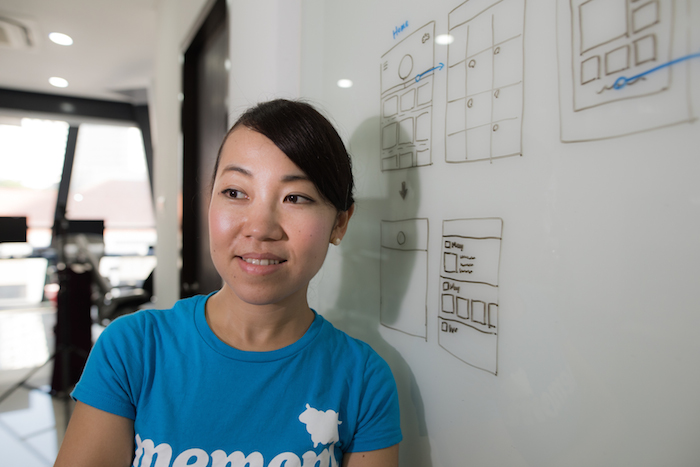
What insipired you to create Memom?
When I was growing up, I loved looking at photo albums from my own childhood. I don’t have any memories from before age 2, but photos let me learn how my parents took care of me with love even early on. When I was looking at photos, it always brought on conversations with my parents and elicited memories that I didn’t recall: for instance, I didn’t smile much when I was baby, or I wasn’t good at sports in elementary school. I think learning about myself through these conversations helped form my identity.
Nowadays, I’ve learned that many parents have given up making photo albums of their kids, simply because the photos are too overwhelming. We store some in our mobile phones, some on our laptops or external hard-drives, and even worse, others get lost on old computers and mobile devices. And usually mobile albums are a jumble of nice photos and random photos.
So it totally makes sense that no one can really keep their photos organised, but the sad reality is that although we take so many photos, we never look back at them with the tender fondness that I so warmly remember.
I’ve imagined today’s kids getting older, just looking at old folders on old computers digging through files hoping to find their own old photos. So much great technology has been developed that would definitely help solve this problem. So I wondered why no one has done this right? This encouraged me to think “Why can’t I do this?”
Do you have a background in photography and/or app development?
I am quite obsessed with photography! My husband, Jon is a professional photographer who specialises in street photography. I help his projects as an assistant photographer from time to time, and I also sometimes do event photography.
When I take photos of people, I usually wait until their natural facial expressions come out, when the the subject is paying attention to something else rather than to the camera. Those photos usually turn out to be great; they feel more real.
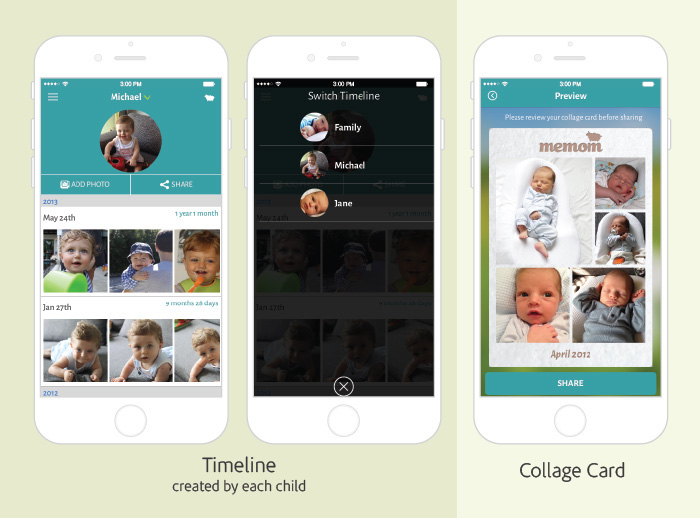
How did you come up with the name “Memom” (and how is it pronounced)?
I was thinking of names derived from Memory and Moment. When I combined three characters from these two words “MEMory + MOMent” into MEMOM, it became Me and Mom as well, so I felt this name held triple meanings!
Prior to launch you did a lot of testing to identify “the patterns of family photos”: what did you find?
My team spent a year running a few rounds of pilot testings. We collected 2,000 – 10,000 photos from each customer, picked the best few hundred photos manually, and provided each customer a printed photobook in our first phase, plus a web app to display chosen photos at a later phase.
What we discovered was remarkable. A lot of people had dubiously asked us “How can you choose the ‘best’ of my photos? What we feel is ‘best’ is quite subjective.” But we could actually identify important photos with 95% accuracy!
Among our key learnings:
Importance will change from “milestones” to “events” depending on a child’s development stages. Most babies go through the same milestones at a similar pace, and the development is quite remarkable during the first 2 years. You don’t want to miss any single “first” moments, and thus these moments are quite important to you: they start with the first eye contact, the first smiles, the first (solid food) feeding, the first crawling, the first standing, the first walking, the first tooth. And there are some cultural ceremonies involved depending on which cultural background you are from, such as naming ceremonies and feeding ceremonies, and of course birthdays.
So until the babies turn 2, milestones are important, and then they start socialising with other babies/kids outside of the family including playgroup or school friends. Then things like school events, birthdays, and arts performances become more important to the family.
We also saw lots of duplication. Babies move constantly move and you want to capture the “best shot” with a good smile, and eventually you take 20-30 duplicated photos for only one single pose. This was something we wanted to solve with image recognition, which can detect which photos are quite similar and group them, then select the one or two best.

How did your findings influence your product?
When we designed our beta iOS app, we took the ideas of baby milestones and kids’ events into consideration really carefully.
We concluded a “timeline by each child” would work best. This may sound simple, but it really captures how each child develops and highlights how they got from each milestone up to today. Plus in our app photos are automatically sorted by the date they were taken, which also makes it easy to sort by event.
We also wanted to allow you to hand over your child’s photo album to your child when he/she becomes older. I have seen in a few articles that some parents create journals when their baby arrives by sending photos and messages to a Gmail account that they created for their child, intending to gift this email account to their child when he/she grows up. With a similar concept in mind, we designed our app so that this “ timeline” can be independently managed by you, your husband and your child. This “handing over” element has not yet been activated, but the design was made with this philosophy in mind.
We also know including grandparents is important, so we made it very easy to share with them. When actually designed our app so that even if grandparents who don’t use smart phones can still see their grandchildren’s photos easily.

How is Memom different from other photo storage/sharing apps?
I’ve never seen any products that really ace photo selection like we do. “Too many photos” is a problem that we really need to solve!
Current services can be divided into two different categories. One is photo storage such as iPhoto, Google Photo and Dropbox, and the other is family-focused photo sharing apps. These photo storage services implemented image recognition with an intention to make it easy to sort photos, but I have heard from many people that they are not satisfied with those. One example is that Google Photo implemented a function of the “keyword search” with image recognition. But when you look at your photo albums, do you really “search” any particular photos?
In my case for example, maybe the first reason to go to my old photos is to look for a specific photo. But I realised that I started looking at other photos taken at a similar time, then started recalling what I did during that time before opening other albums to discover memories from other timeframes. This is the value of photos!
In terms of other photo sharing apps for families, some of them are doing well by displaying photos in a way that you can easily recollect memories of your kids, and can easily share photos privately among close family. They are rather short-sighted as they don’t have philosophy that we have: we really care about the ability of handing down the family memories to the next generation.
In my opinion, if you just want to select the photos that you want to keep for more than 10 years, additional services will wind up becoming a backup storage that accumulates random ones, or else a family photo sharing app that is just a private social media for your family.
You recently launched a crowdfunding campaign to upgrade and add to your product. What are some of the improvements that you’re hoping to make?
First is printing integration. Many beta users wanted to have options to create printed photobooks. So we are planning to integrate with a printing partner’s platform to make it easy for users to create photobooks.
The second improvement is an Android app in addition to our Apple app. The third improvement – and what we think is critical – is facial recognition. We are currently under discussion with public research institutes that provide licenses to commercialise their image recognition technologies.
Lastly, but probably our first priority, we are going to improve the sharing function much more by letting users share photos instantly and privately. The current app’s sharing function is limited to creating collage cards. We chose this so we could release our beta app more quickly and within our limited budget, but now it is time to make instant sharing happen.

What do photos mean to you personally?
I think the value of photos has been diluted as we take so many photos compared to when we used film cameras. But consider when the tsunami hit Japan in 2011. The residents there were devastated by the loss of their family, friends and homes. But they were also saddened because they lost their photo albums. They had no ways to recall memories of the time they spent with their family in the past. I really believe in the power of photos and this is something that I want to save.
Thanks Waki! To find out more, you can download Memom from the app store, or visit their crowdfunding campaign at Woomentum!
MeMom, www.memom.me






 View All
View All




 View All
View All









 View All
View All



