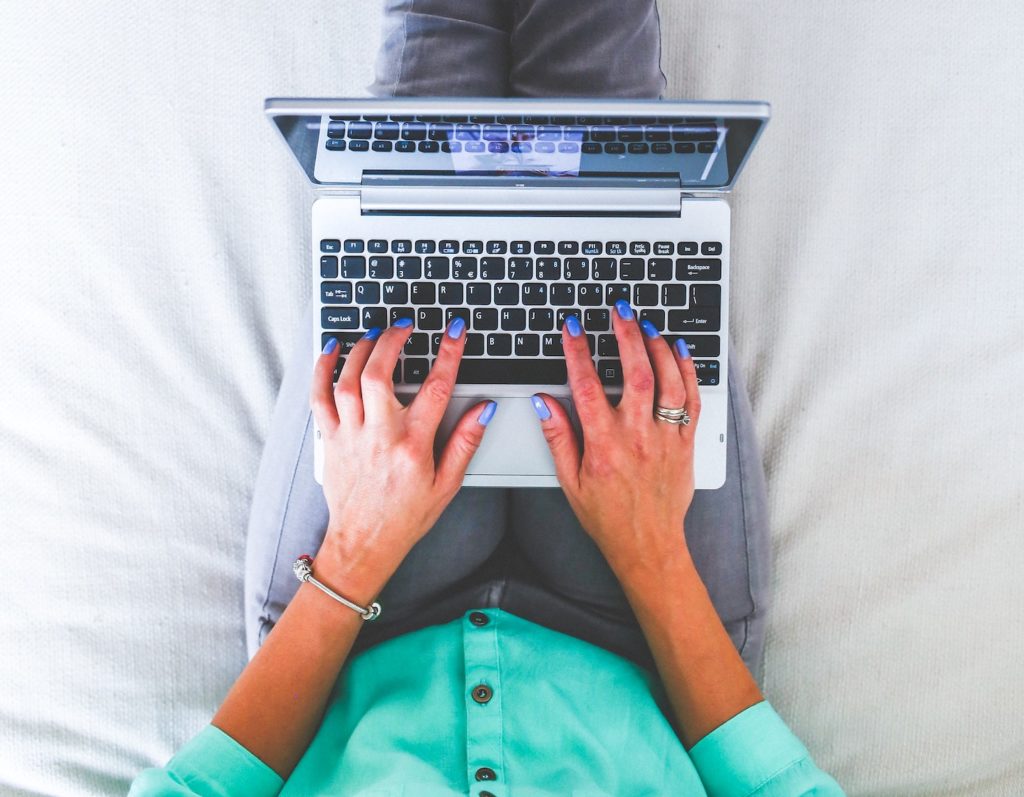
When is the last time you googled yourself? Your digital footprint can have a lifelong impact on you and your kids’ employment, education and relationships
If your kids are anything like ours, chances are during the pandemic they’ve been getting more screen time than ever. While there are some surprising upsides to screen time – it can enhance parent-child bonding, and encourage thought-provoking discussions and a deeper exploration into a child’s hobbies and passions – it’s also important to bear in mind Internet safety. This begins with the digital footprint.
What is a digital footprint? According to Singapore’s Media Literacy Council (MLC), which promotes public education on media literacy and cyber wellness, a digital footprint is a record of all traces of your online activity. It’s what you create, post and share – like social media posts, or comments on blogs. Every time you post something online, search for something, or accept cookies from a website (how often do you mindlessly click ok?), you are creating a digital trail of information.
Anyone from pesky advertisers, to online bullies, to cyber criminals could potentially prey on this information. At the same time, employers, schools, and law enforcement could potentially use your digital footprint as a basis for character assessment. It can have a lasting impact on your reputation, relationships and future employment opportunities.
Both parents and kids should be aware of how to safely manage their own digital footprints. Read on for top tips from the MLC’s Better Internet Campaign to ensure both you and your kids have full control of your digital footprint…
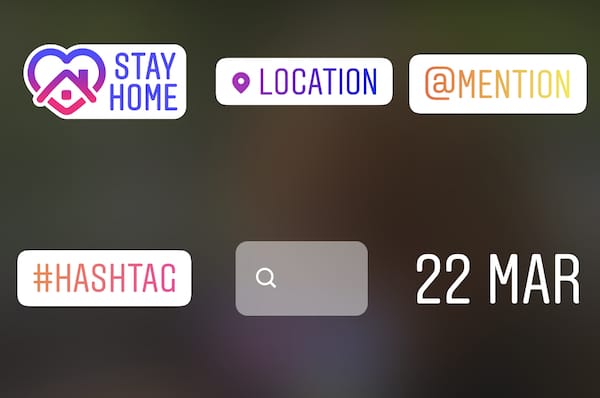
Tighten Social Media Settings
A good place to start when it comes to limiting your digital footprint is with social media settings. Ideally you want all posts set to private so that only your friends (or whomever you deem trustworthy) can see your posts, likes and shares. Also consider turning off geo-tagging and location settings. Remember that social media sites frequently change their privacy policies, so it’s best to check these settings every 3 months.
Avoid Oversharing Photos and Videos
We get it: posting a million pics of your newborn on IG Stories or documenting your toddler’s crazy antics on a blog seem like fun ways to preserve precious, fleeting moments in time. But some day that naked child will grow up and – no matter how strict you think you were with privacy controls – someone could have taken a screenshot of a photo or saved a cached version of a blog post with their full name. Criminals can also piece together information from various posts, including your child’s name, where they go to school, their hobbies and interests, and their whereabouts.
Teens should be extremely cautious sharing private photos – you never know how a photo or video will be shared once you’ve sent it, even if it was intended to be private.

Never Share Personal Information
Whether you’re commenting on the wall of a private Facebook group, or selling something through an e-commerce app, don’t share your phone number, email or home address with strangers. To protect your personal data, it’s advisable to also not share your birthday. Also think twice posting all the details of your new baby’s birth, or your child’s high school graduation.
For kids who are meeting friends online through social media, video games or popular apps like TikTok, remind them that online friends may not always be who they seem. They, too, should be cautious sharing personal information, and should always try to speak to someone face-to-face before doing so.
Incognito Browsing is Not the Easy Solution
While this setting in your Internet browser can hide your browsing history from others using the same device as you, and also prevent cookies from identifying and tracking you, it does not stop advertisers from collecting your data, or other people from tracing you with your DNS records. Nor does it prevent Internet Service Providers (ISP) or system admins at work or school from tracking your online behaviours.
Always Think Before You Post
Easier said than done, we know, but this is particularly important for parents to remind their kids. Read a comment out loud. Imagine yourself saying it to someone’s face rather than typing it. Does that give you pause? Remind kids that anything posted online is almost impossible to completely delete. Even if a social media platform fully removes your post, the possibility of a screengrab remains.

Keep Kids Off Social Media Until They’re Ready
While there is no magic age when a child is ready for a social media account, experts typically recommend waiting until they’re 12 or 13, by which point they’re ideally equipped with the tools to safeguard themselves online. For more information on this, see the MLC’s Social Media Guide for Parents.
How Can I See My Digital Footprint?
A good place to start is to enter your name into a search engine. This will show you any immediate red flags and give you a better sense of what content may need to be deleted. Also have a good think about any posts that reveal personal information, and remove them.
A good rule to live by is to only post things that are helpful to others; in this way you can #BeSmart and build a positive digital footprint. Always be aware of what you share, mamas!
For more information about protecting your digital footprint, visit www.BetterInternet.sg






 View All
View All




 View All
View All








 View All
View All







